Free inspection of real estate and movables.
You can check all the real estate and movable property that are being sold through e-Auction in the Registers, whose estimated value is higher than 6.630,00 EUR.

Participate in the competition for the sale of real estate and movable property in the execution and bankruptcy proceedings, through our digital and transparent system for public auctions.
You can check all the real estate and movable property that are being sold through e-Auction in the Registers, whose estimated value is higher than 6.630,00 EUR.
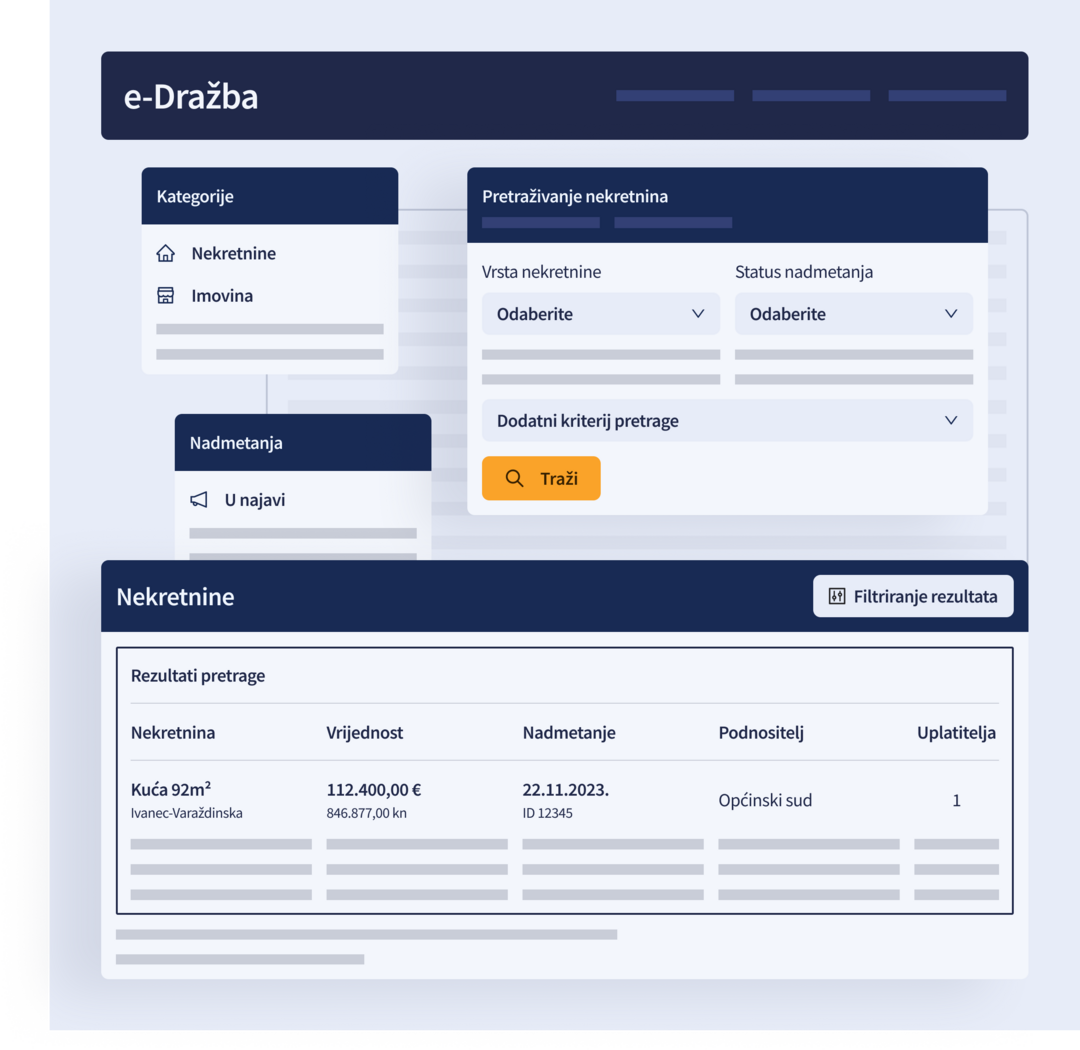
Through the public announcement, you can find out all publicly available information during the process of selling real estate and movable property.
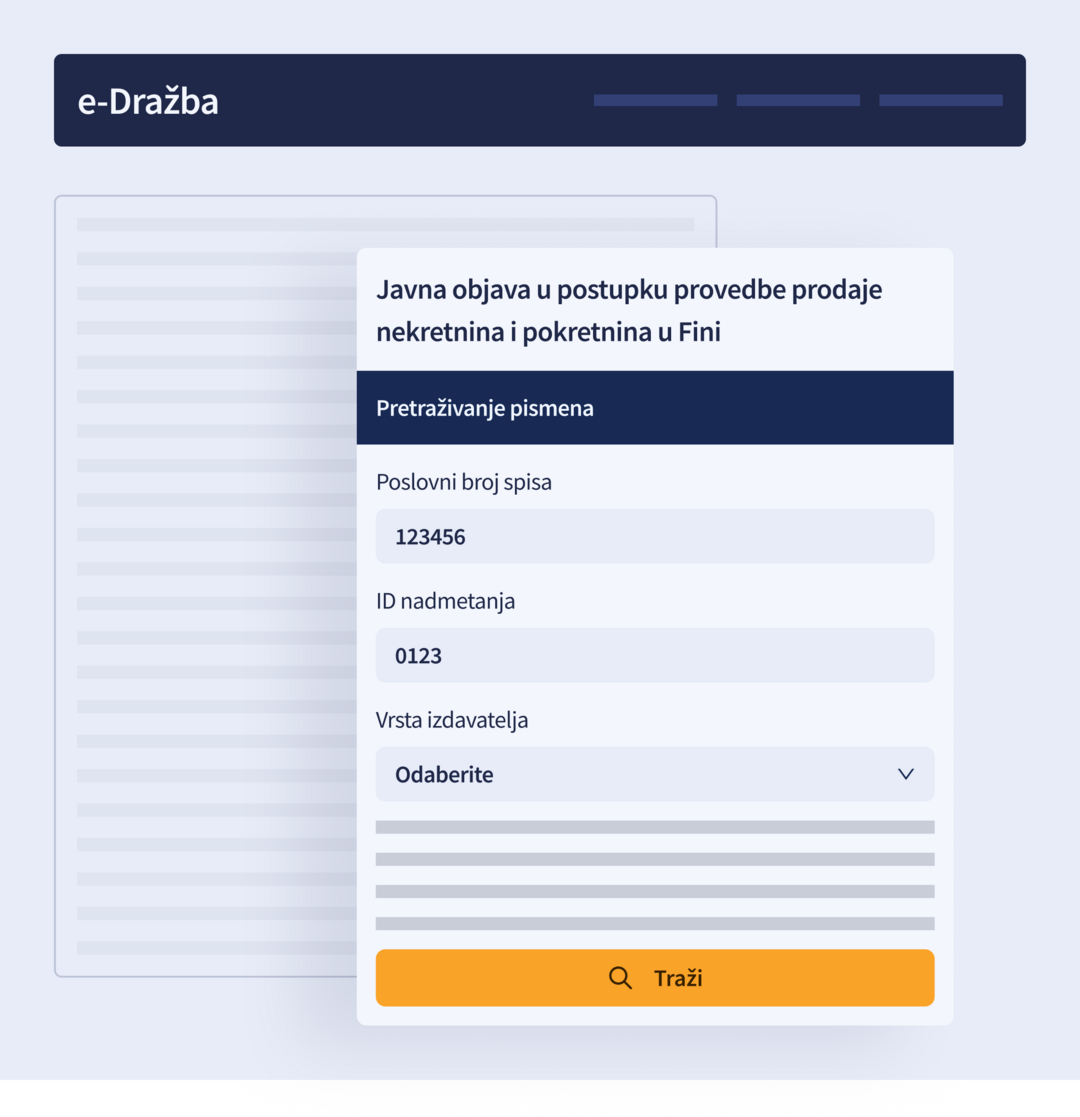
You can participate in bidding for the purchase of real estate and movable property through the e-Auction application.
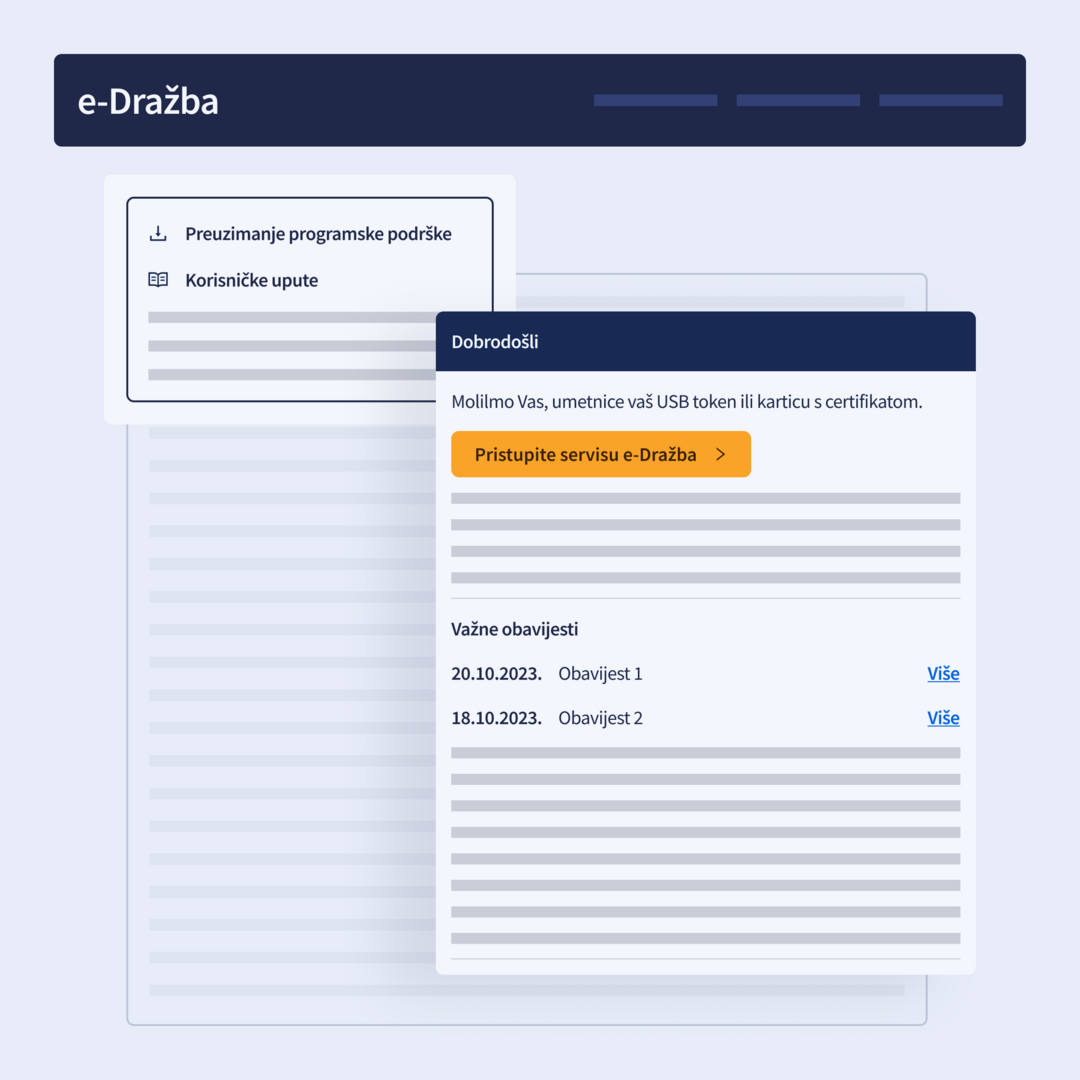
Necessary cookies enable core functionality. The website cannot function properly without these cookies, and can only be disabled by changing your browser preferences.